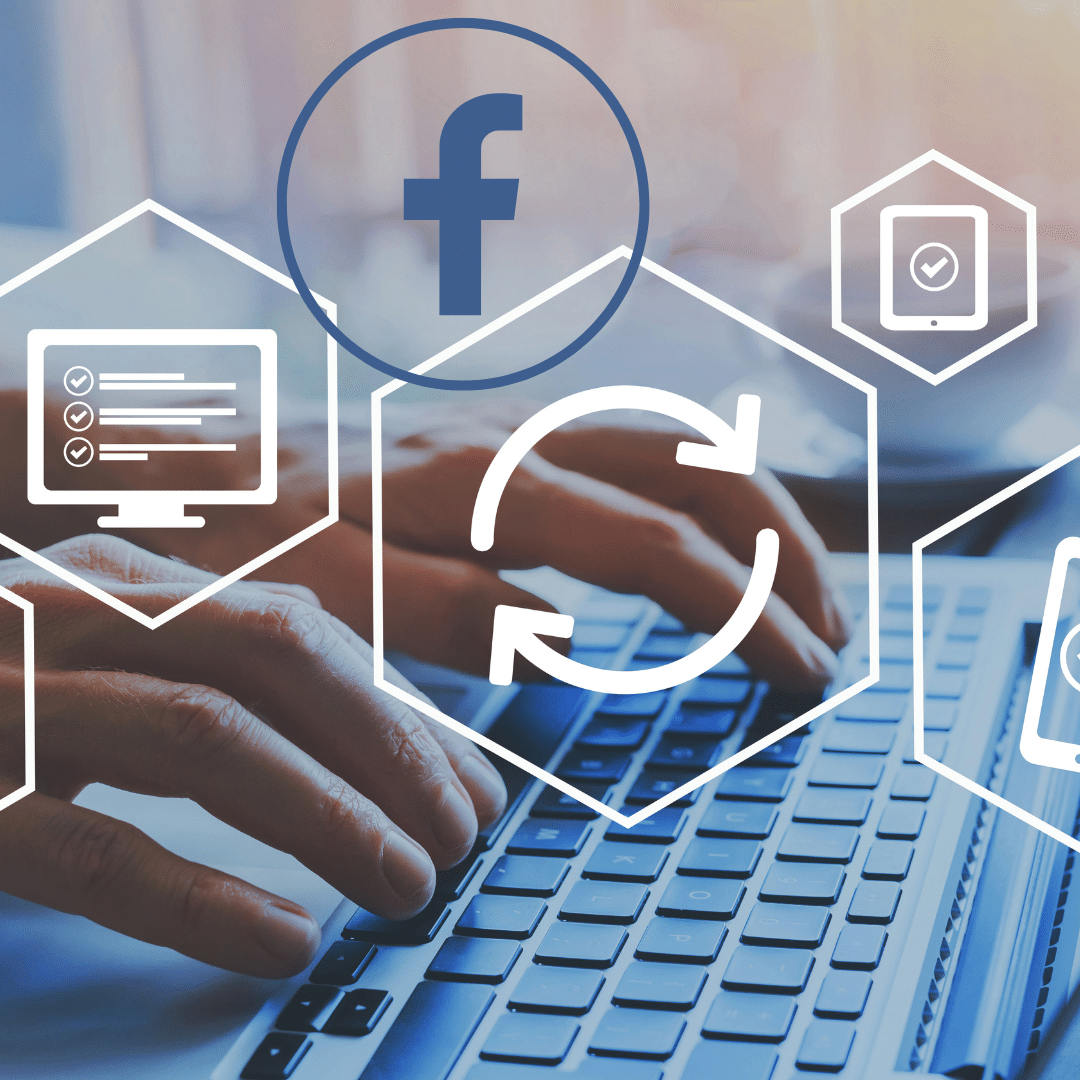Google Maps just got a great new feature – but only on iPhone, not Android
Google Maps just got a great new feature – but only on iPhone, not Android
A few days ago, Google brought one of the features that was missing from the desktop Google Maps experience to the mobile versions of the app. That’s Street View support, which can now easily be enabled from the layers button. The feature is only available on Android for the time being though, which is hardly surprising. But Google also brought a handy feature to the iPhone version of Google Maps that doesn’t seem to be available on Android, which is quite strange considering Android is, you know, Google’s own mobile platform.
First detailed on Reddit, the feature is a very simple addition to the Google Maps screen. We’re looking at weather information that now appears every time you open the app and look at any area.
It looks like a button sitting opposite the layers menu, but it’s not. You can’t press it to get more detailed weather information. All you get is the current temperature as well as an icon that tells you what to expect in that area, and it’s not clear where the weather information is sourced from.
It’s a nifty feature that lets you see exactly what the weather is like at your destination right now. Every time you change the map, the weather “button” appears and then promptly disappears. I was already able to test it out, but if you don’t have it yet, it just means Google hasn’t updated Maps in your region.
Apple Maps also display weather conditions, so having the same feature inside Google Maps on iPhone isn’t that surprising.
Given that Google wants to offer a uniform apps experience across operating systems, it’s likely that weather data will make it over to Android in the future. Similarly, the Street View layer feature will probably land on iPhone in the near future.